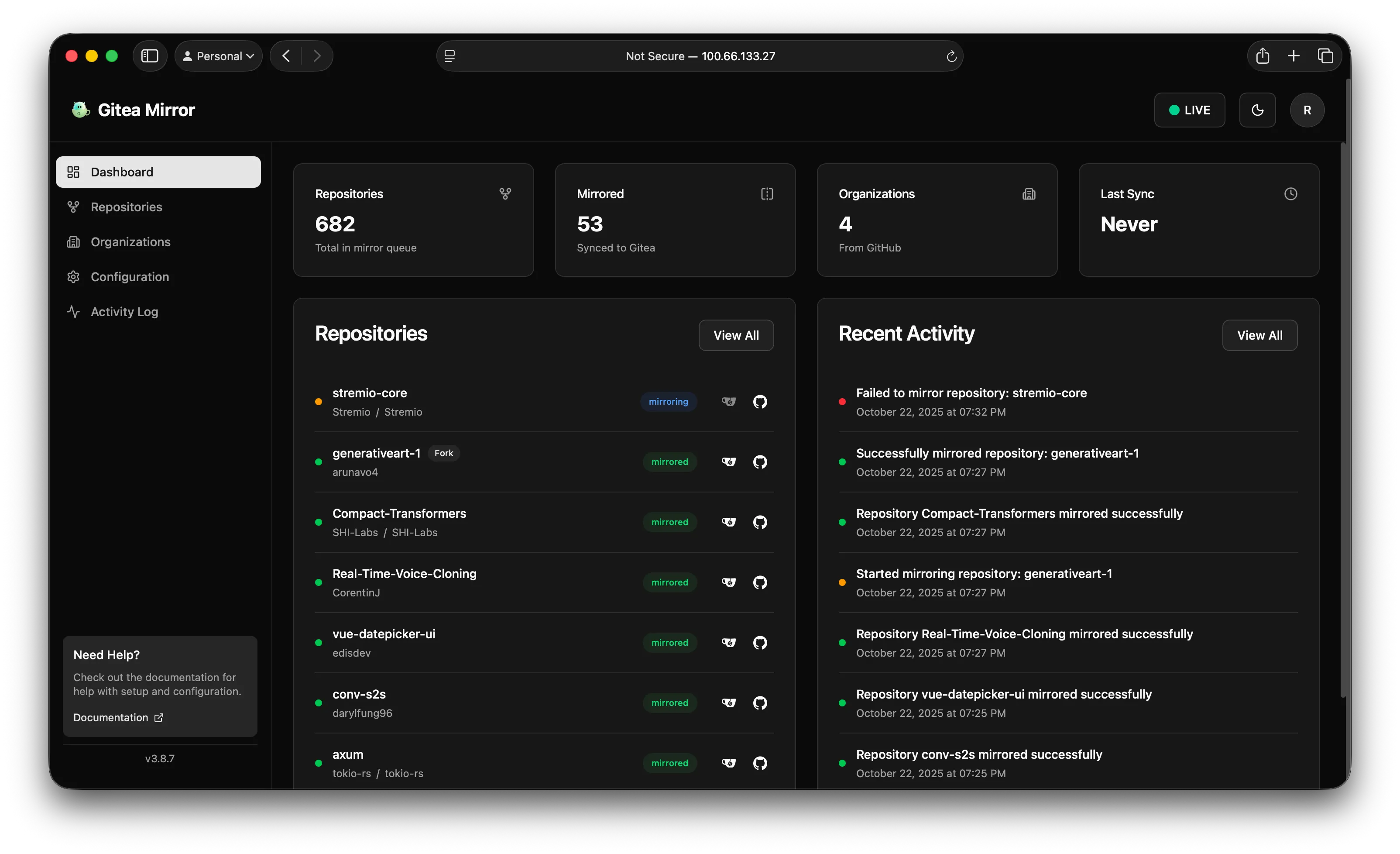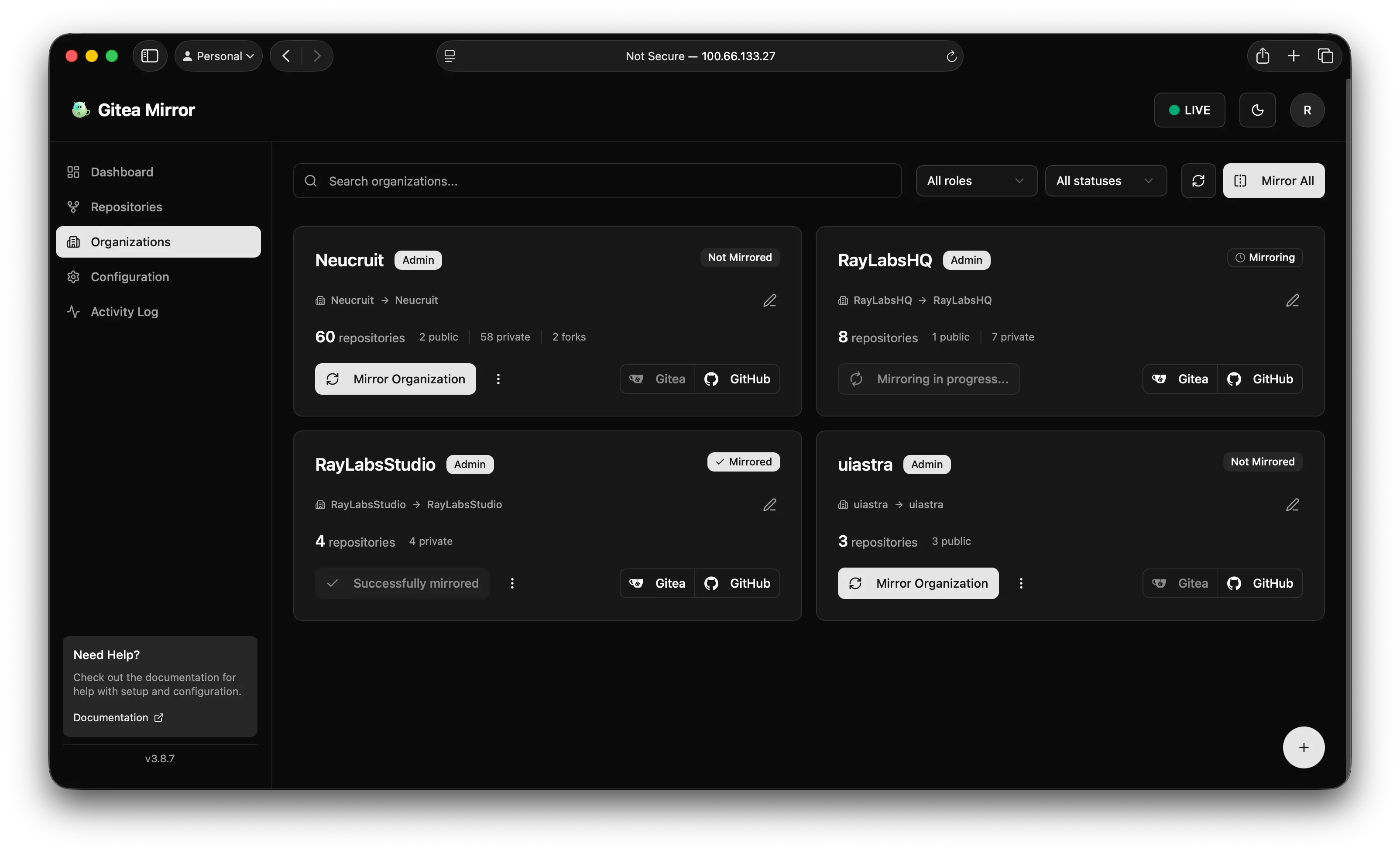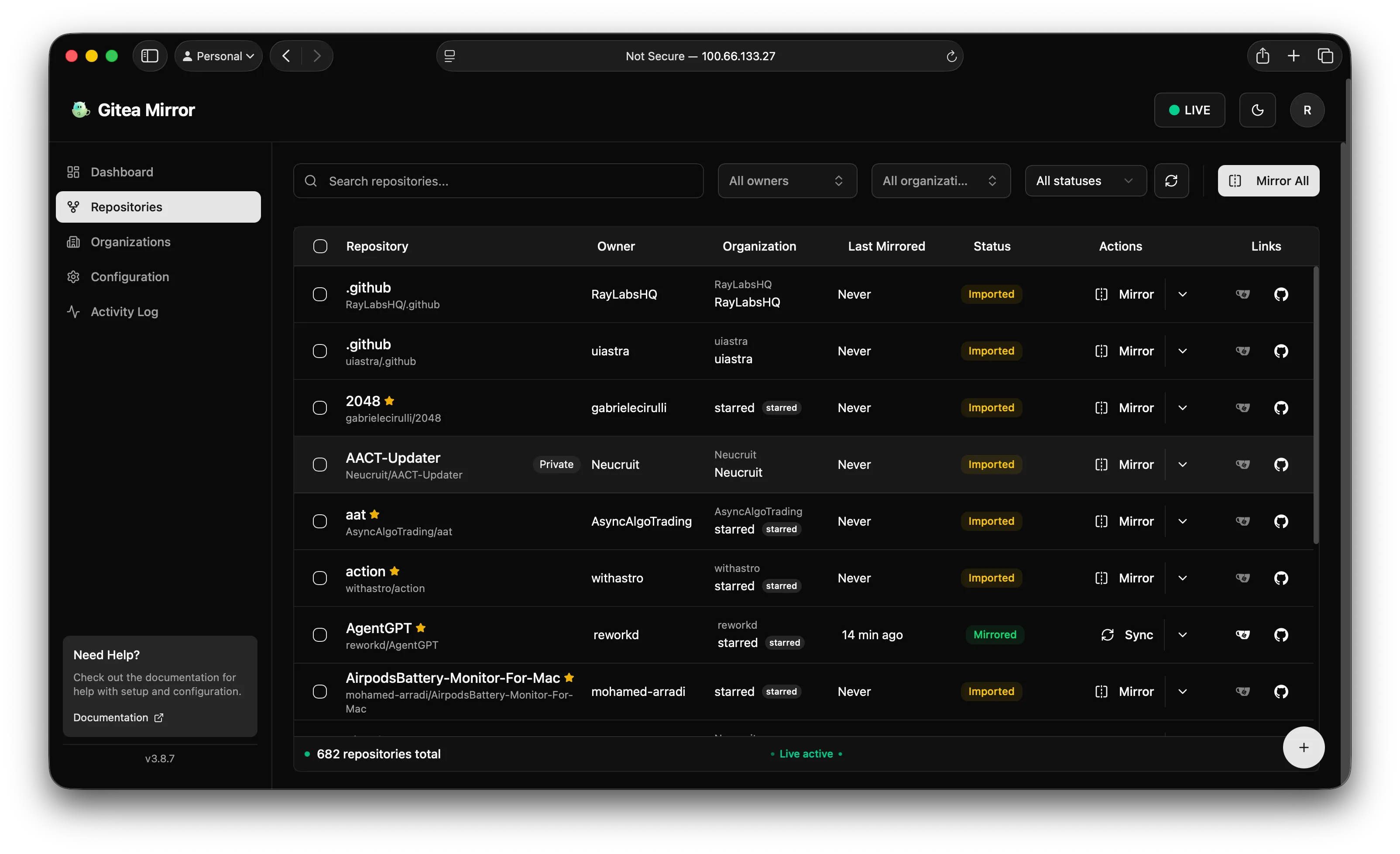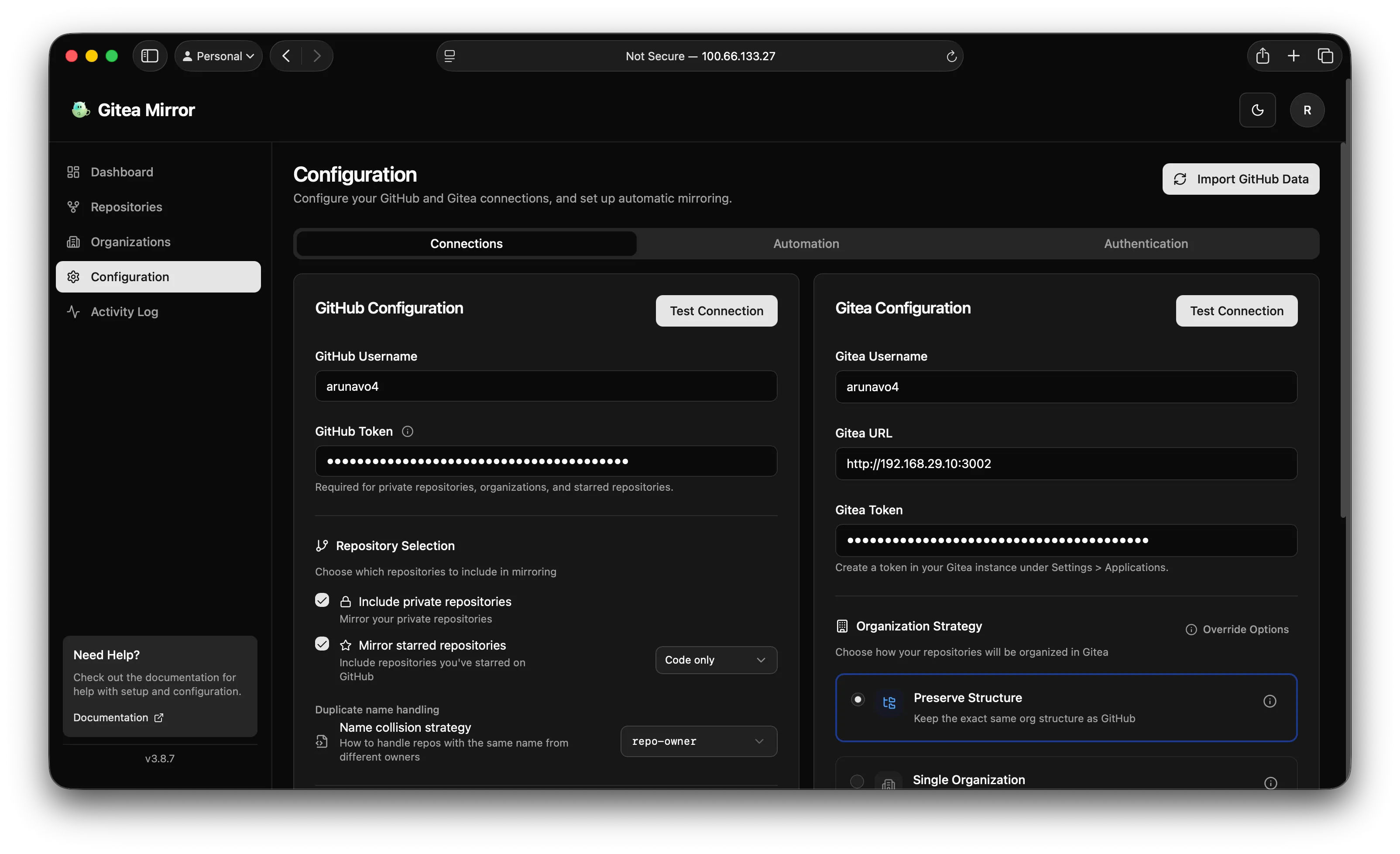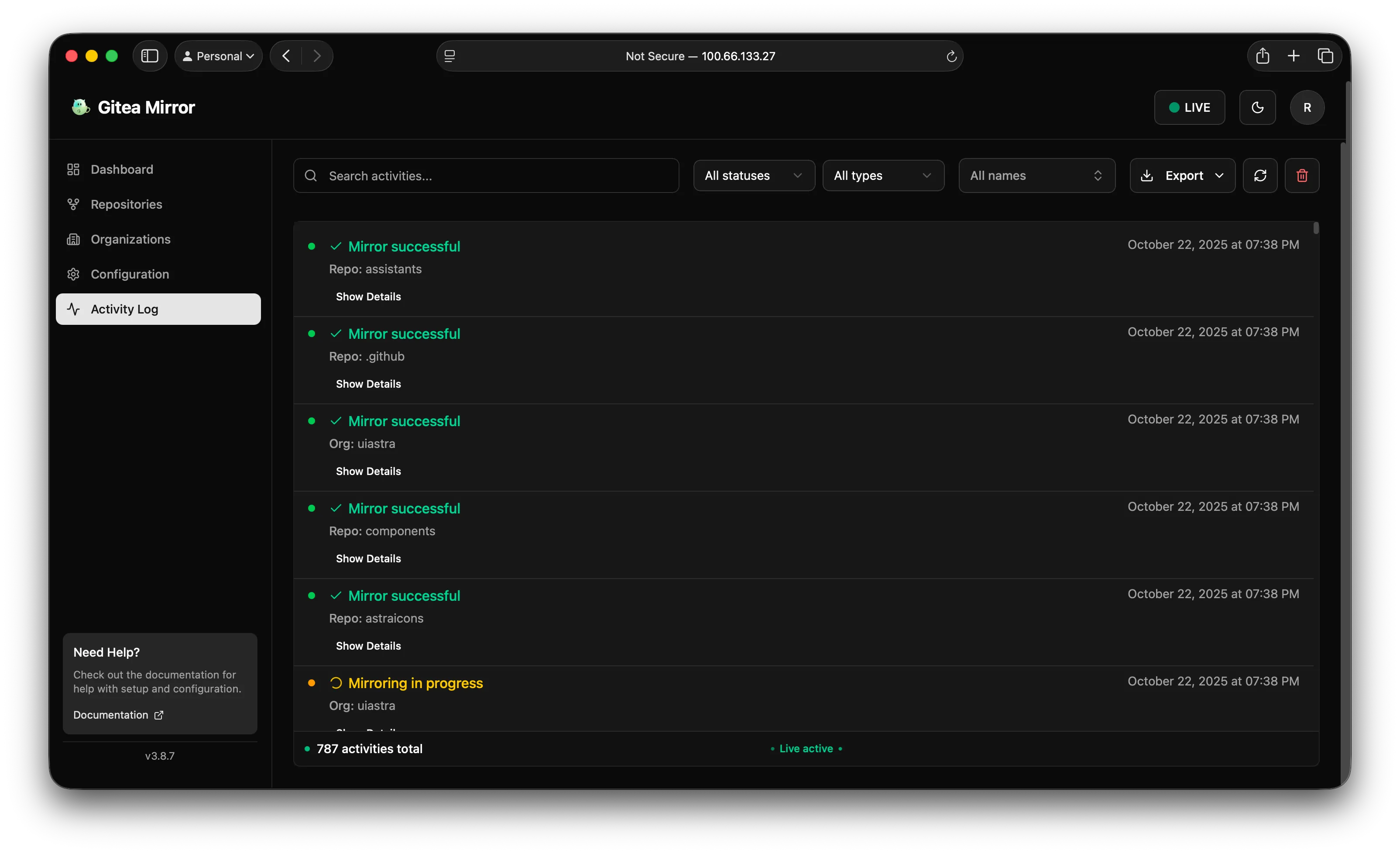Backup GitHub Repositories
Continuously mirror GitHub repositories into self-hosted Gitea so your side projects stay safe even when GitHub hiccups.
- Pain Point
- Homelabbers rely on GitHub availability but want local backups that preserve history, metadata, and LFS assets.
- Outcome
- Automated syncs capture full repository history, metadata, and file storage so you always have an up-to-date local copy.